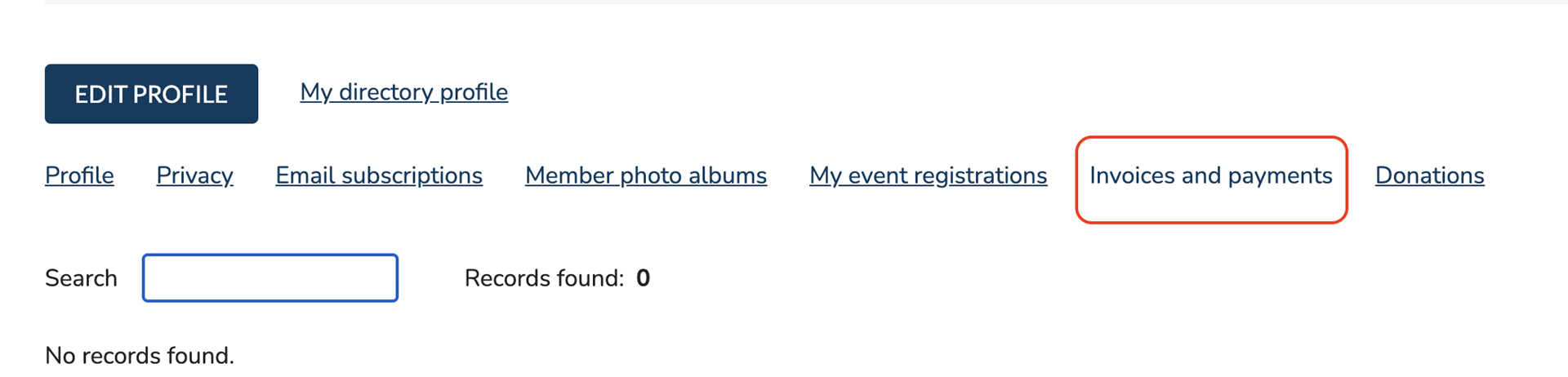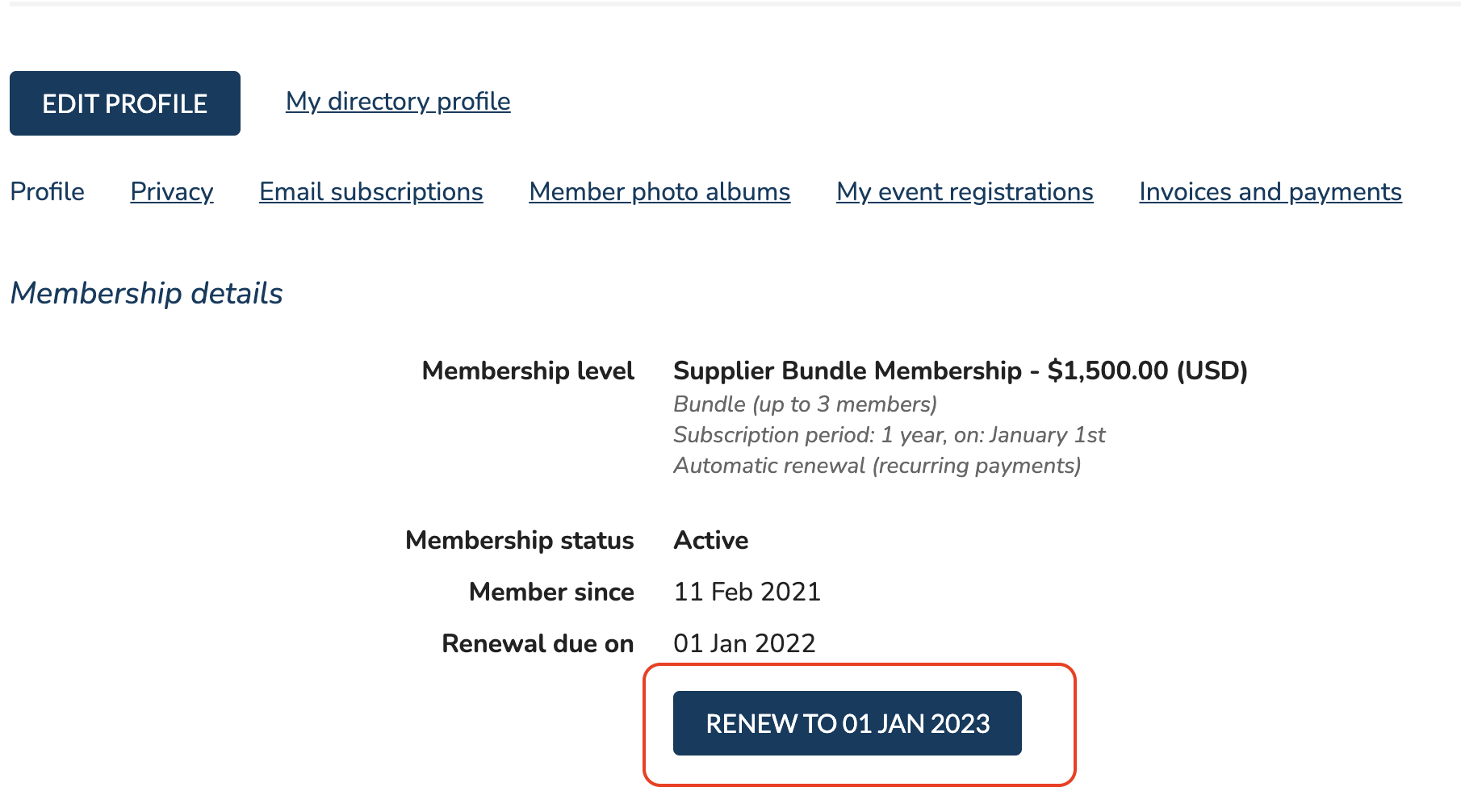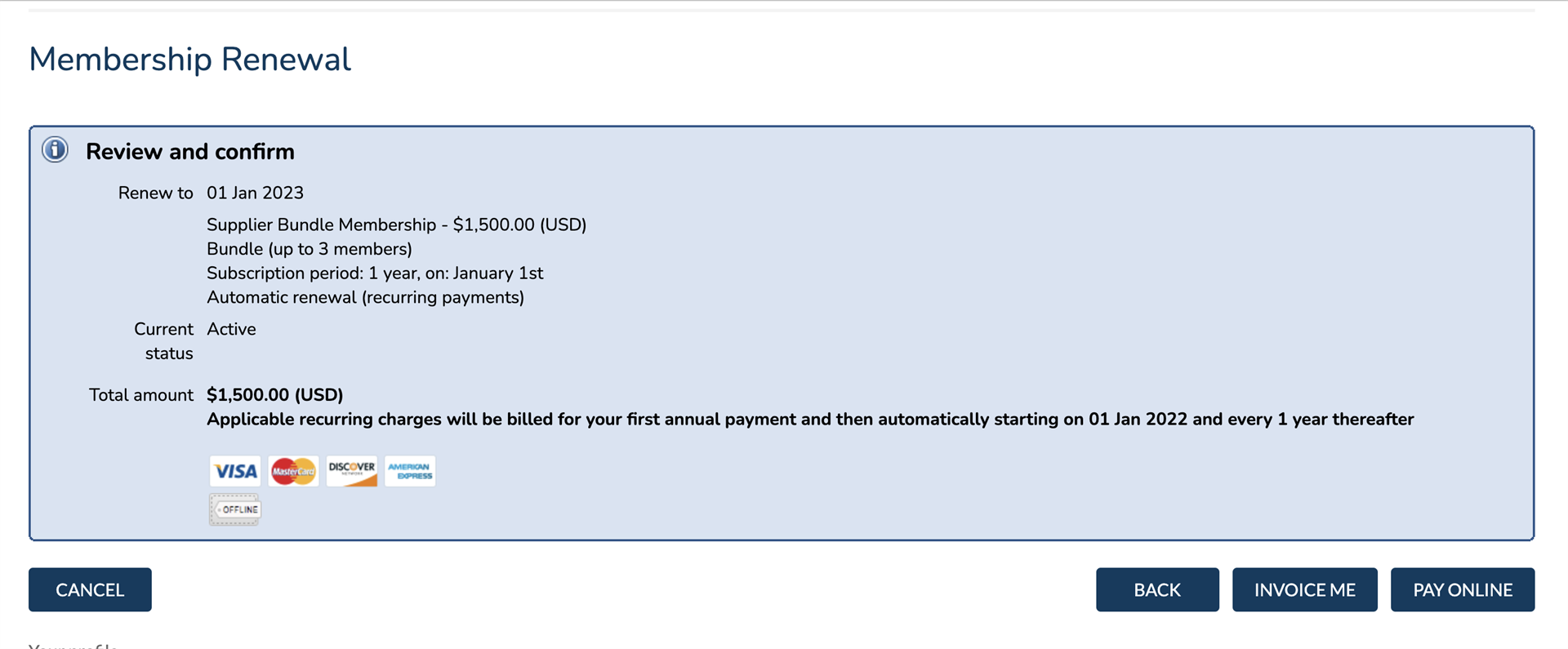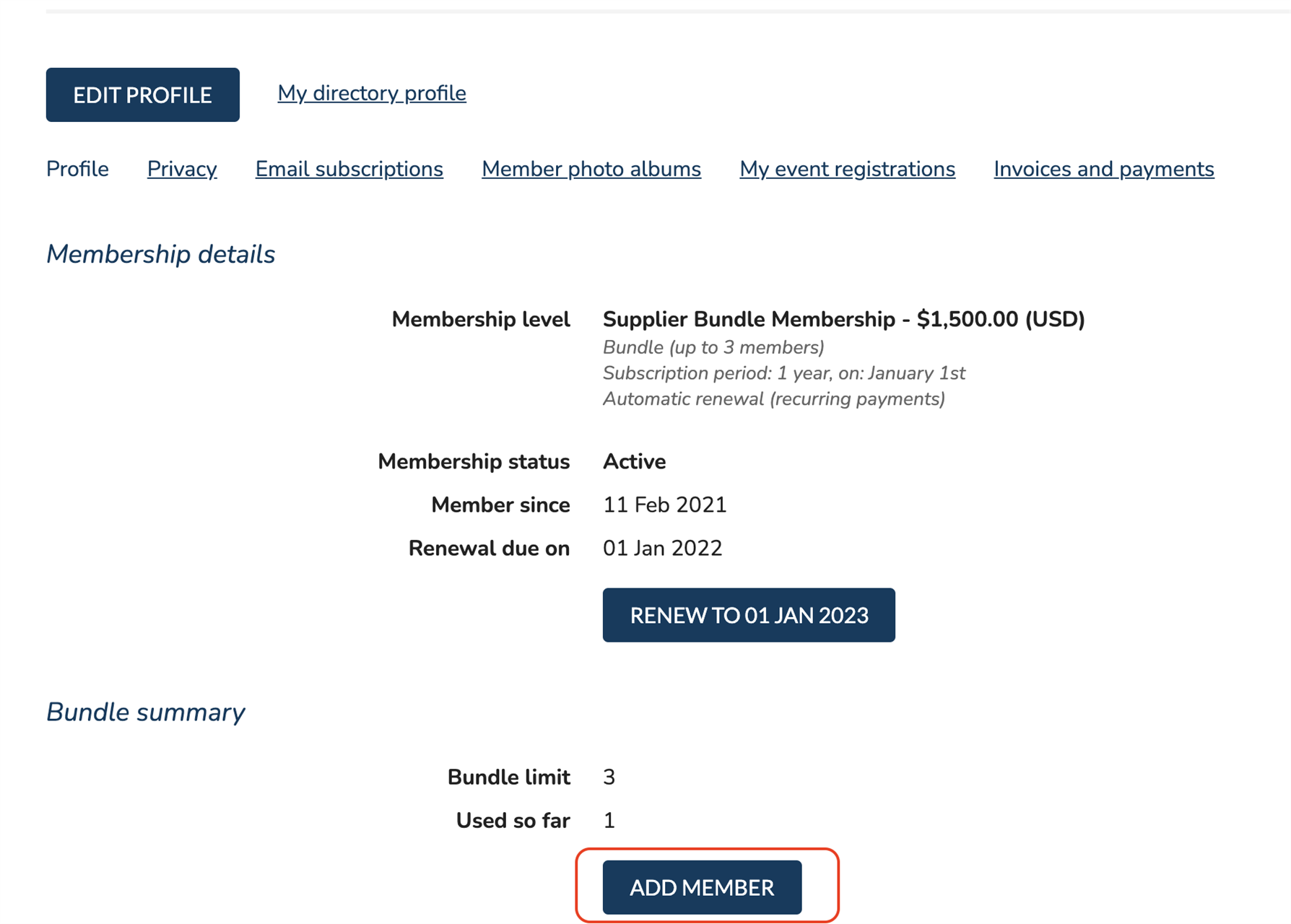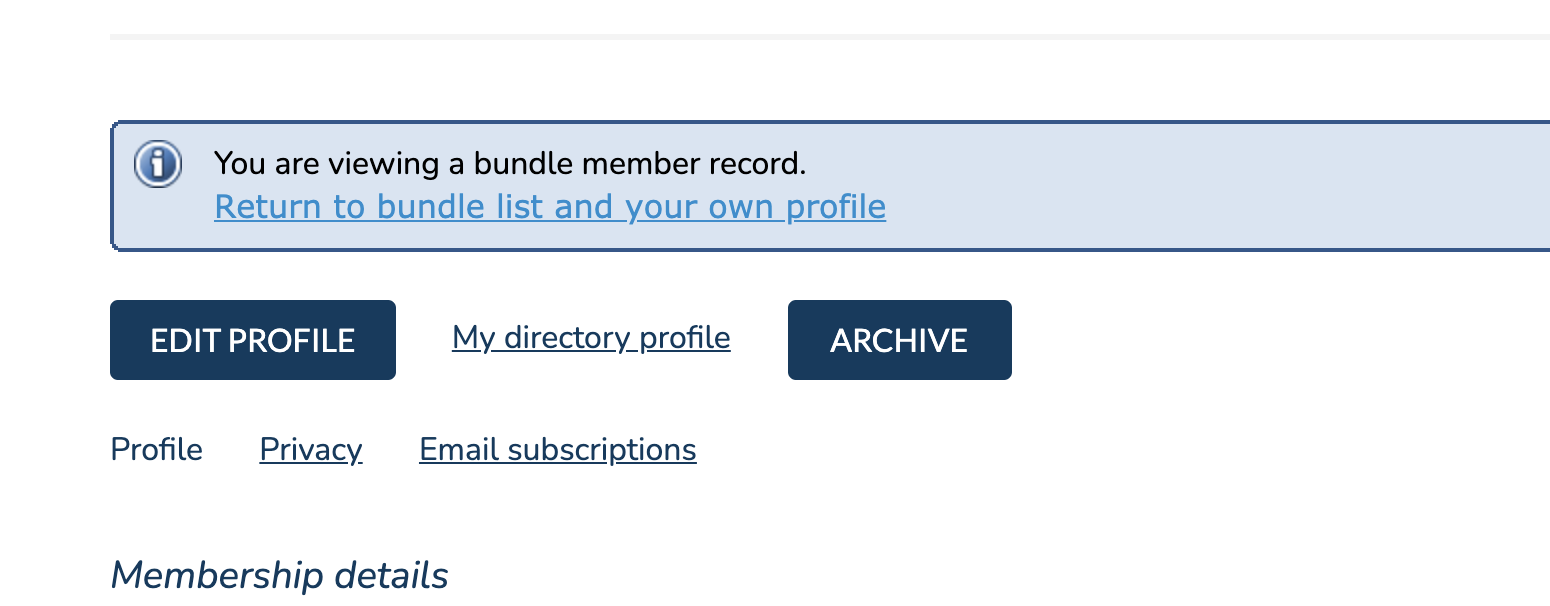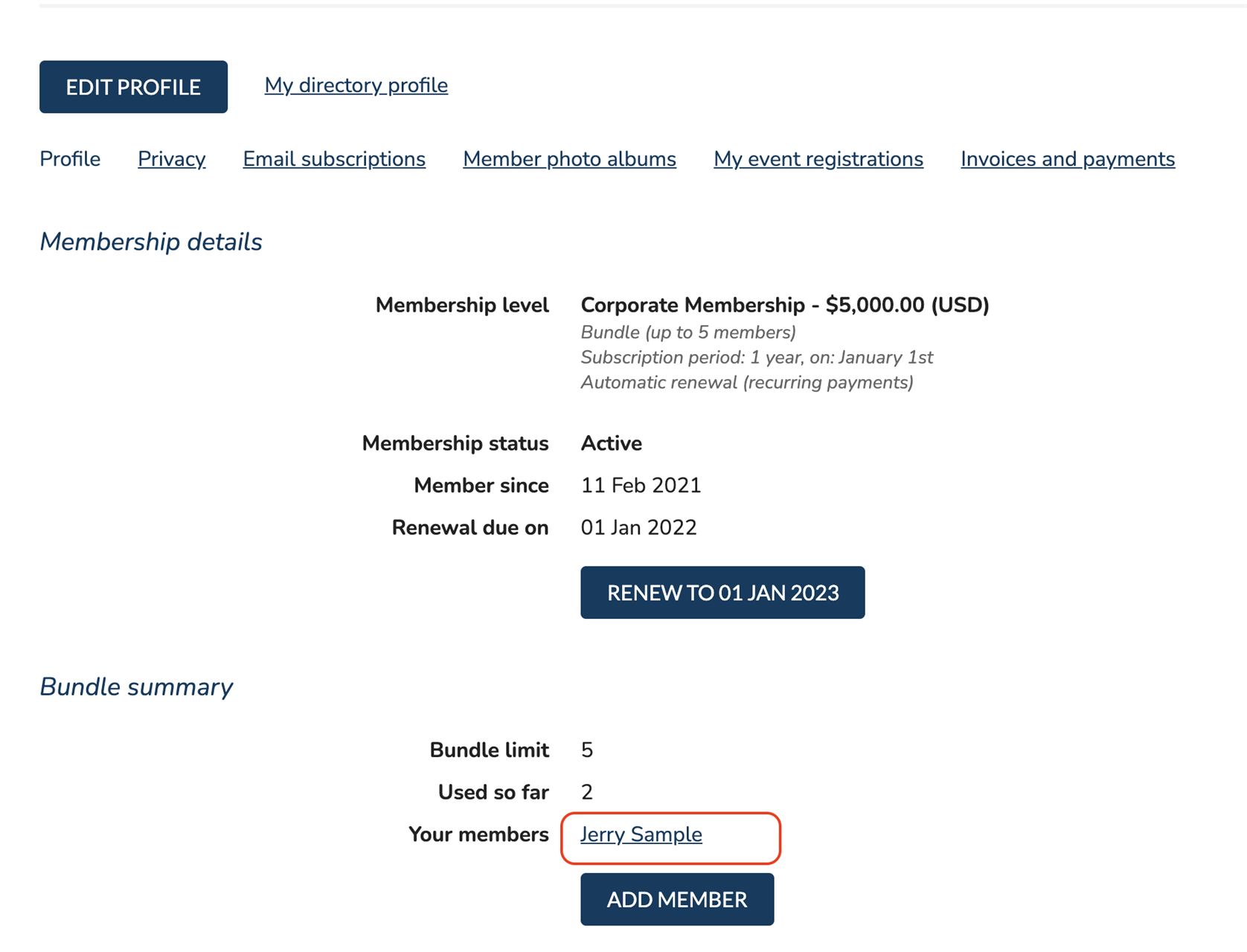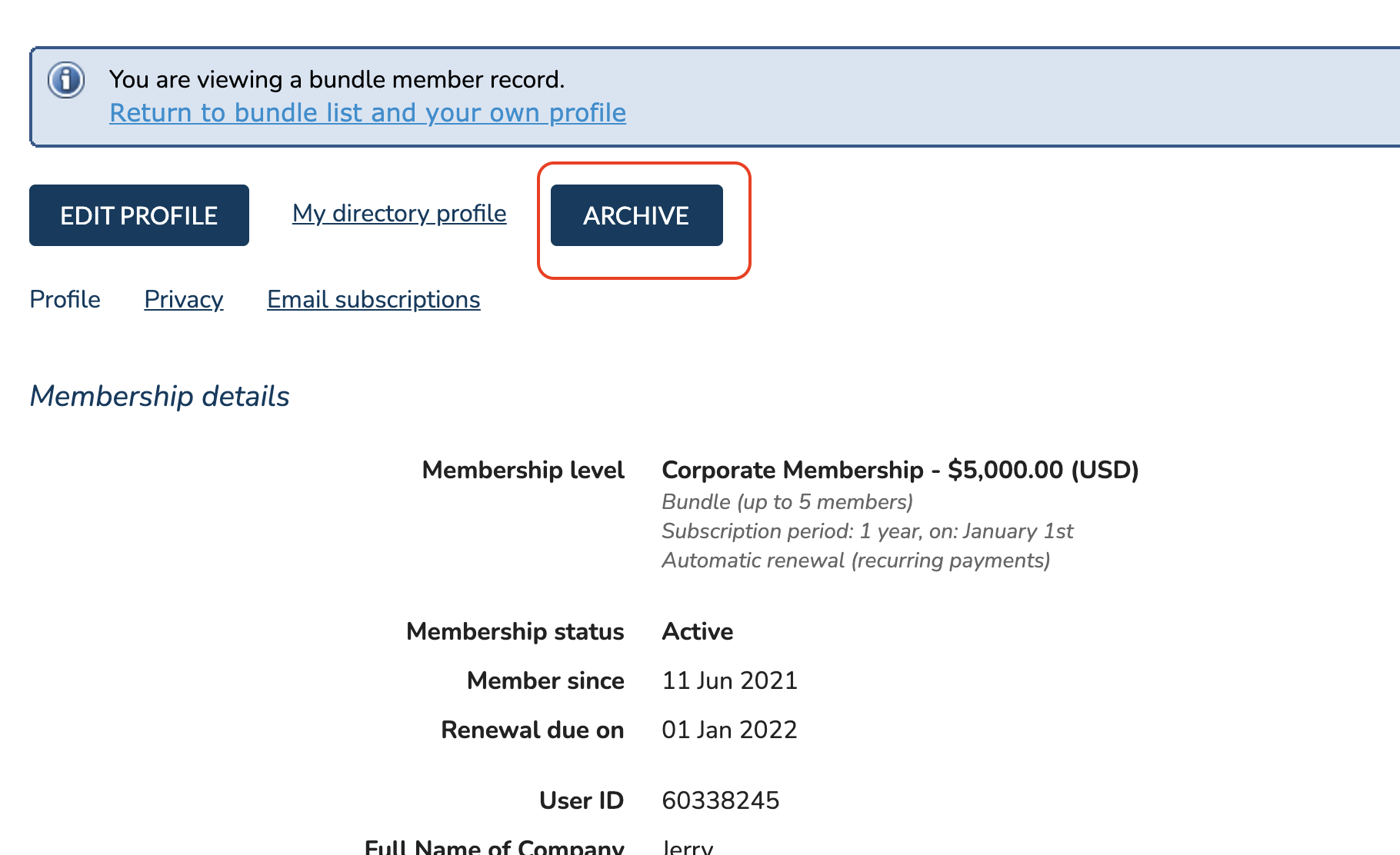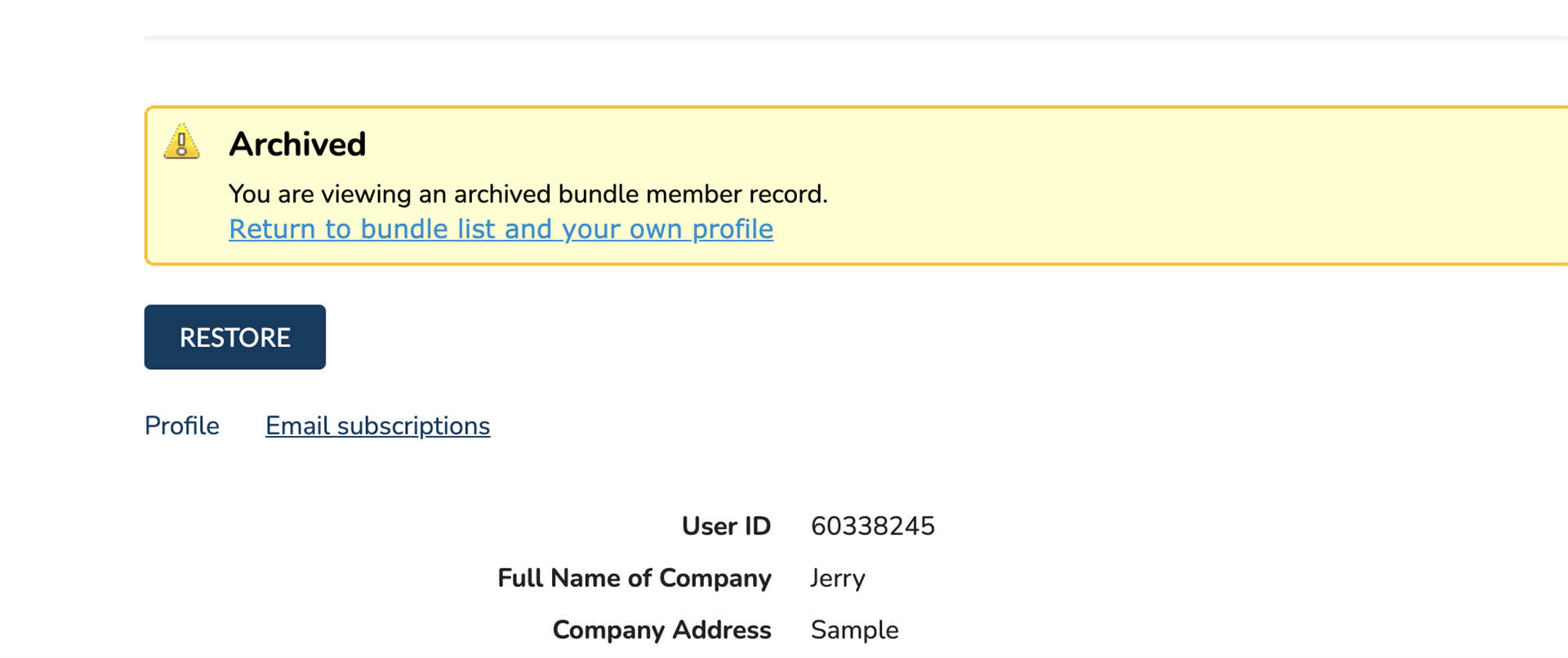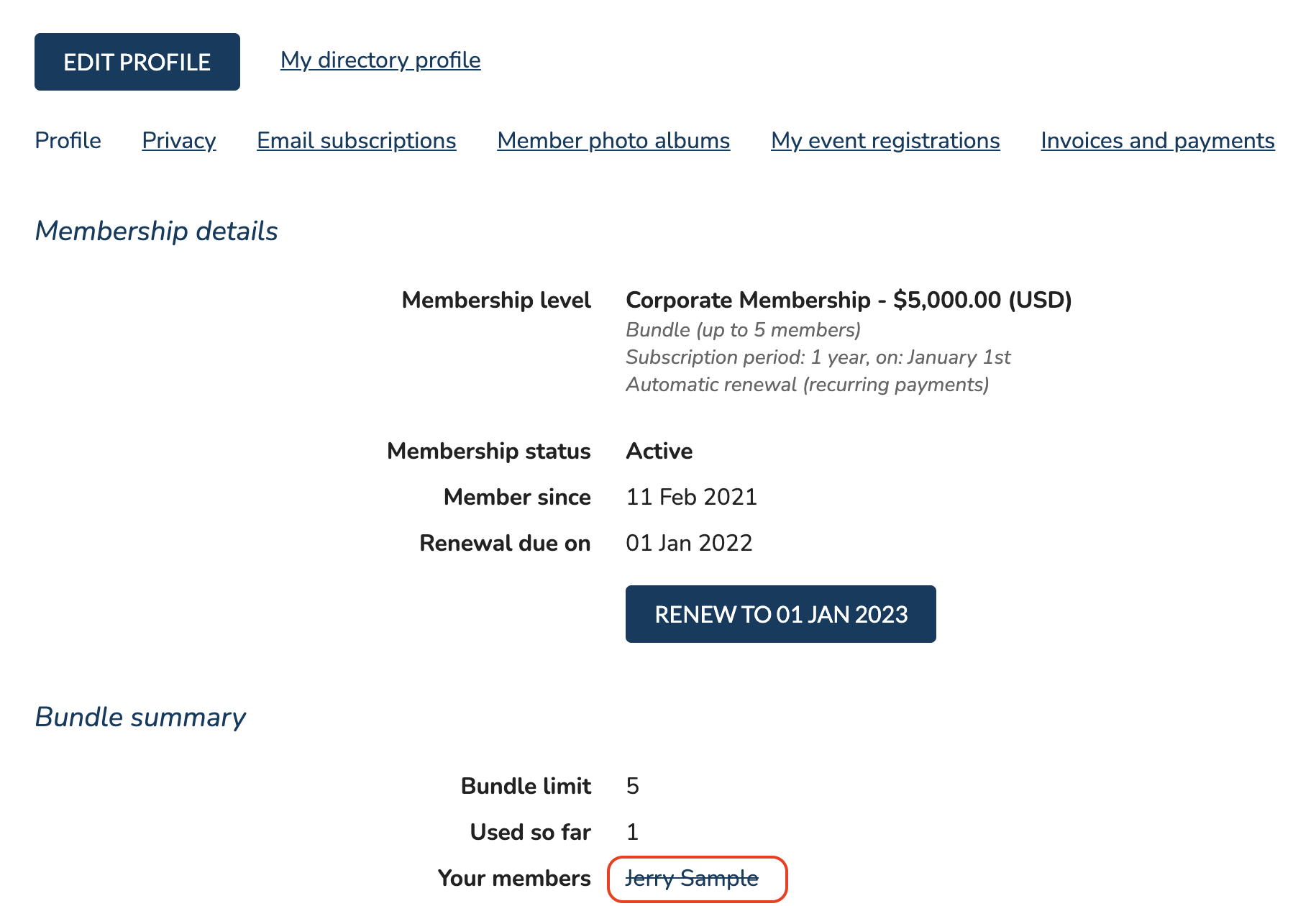You are now on the DA4S Member Site. Click here to go back to the DA4S main website
Membership |
Welcome to the Member section of our website! Members must login for access to the selections below. |
Not a Member?Membership has its benefits! Learn more about the benefits you'd receive as a member. |
Member FAQs
1.) Membership Renewals - I'm a current member, how do I renew my membership?
2.) Corporate Memberships - How do I add members?Only a bundle administrator (main contact) can add and remove members. If you aren't sure who is the bundle administrator for your membership, please contact us for assistance. If you are the bundle administrator, login to your profile. Click the Add Member button and fill in the member's information. Click Save when complete. The member will receive a confirmation email, along with their login information. When you save, you will be on the record of the member you just added. Click on the link, 'Return to bundle list and to your own profile', where you can make further changes, or log out.
3.) Corporate Memberships - How do I remove members?Only a bundle administrator (main contact) can add and remove members. If you aren't sure who is the bundle administrator for your membership, please contact us for assistance. If you are the bundle administrator, login to your profile.
(C)
(D)
4.) What if I don't know my password?
You can use the reset password feature to setup a new password. This will also work to setup a password for the first time.
5.) I'm trying to reset my password but the website doesn't recognize my email address.Contact us if you have any issues with the email you are using to reset your password. We may just need to update our records! 6.) My email address has changed - how can I still access the member area and member rates?
If you know your password, you can login with the original email your membership was setup with and in your member profile, use the edit button to update the email associated with your membership. Don't forget to save your changes.
If you don't remember your password and don't have access to the original email your membership was setup with, contact us for assistance. 7.) Membership Directory PoliciesDiversity Alliance for Science (hereinafter referred to as ‘”DA4S”) logo, email addresses, member lists and conference attendee lists may not be used by DA4S members, conference attendees or others for their own advertising purposes without DA4S prior written consent. Similarly, no individual or company may make any claims or distribute any materials that state or imply that they speak for DA4S or have DA4S endorsement or approval without DA4S prior written consent. Any violation of the foregoing restrictions will result in their DA4S membership and attendance at DA4S events being revoked. In addition, a violation could constitute trademark infringement, copyright infringement, theft of trade secrets, or violation of false advertising statutes, among other legal violations, for which the offending individual or company could become liable at law for substantial monetary damages and civil fines. 8.) Diversity Alliance for Science LogoDiversity Alliance for Science (hereinafter referred to as “DA4S”) members in good standing are welcome to use the DA4S name and logo to identify their membership. The DA4S name and logo are not to be used to state or infer that DA4S endorses or authorizes or in any way supports a product, service or event or for any other purpose, without the prior written approval from DA4S. Written requests may be submitted to the Executive Director at least 20 business days before the proposed use. Members in good standing each year are emailed the member logo that is permitted to be used. |